One case our customer got new card from their corporate. after their admin registered the card but it cannot use in reader with error invalid card format. They ask to their corporate if any change about card but their corporate answer, Nothing change the card is still same. No other info about this card format.
For me as lenel engineer in my Company, okay no problem i can find it for you :). Just give me time i will solve it.
In Lenel OnGuard software, they have a very nice feature for determine the card format if you didn't know or forget or maybe the document about card is missing.
Here we go..
What do you need:
1. Lenel OnGuard software installed in PC/Laptop/Server with activate license. I use Lenel OnGuard 2013.
2. Power supply, Lenel Controller, Reader. For this testing I use Power supply china brand, Lenel Controller is LNL-2210, for Reader is HID Reader ProxPro with Keypad.
3. The wiegand card do you want to determine. For this testing I use HID Card. Please don't ask me about below card, why like that :)..
Lets we find info about the card:
1. Card number for this card is 15101
2. Stop Service LS Communication from the service windows. Waiting around 5 minutes.
3. Run Communication Server from OnGuard menu. The Communication Server will running in Icon tray, right click it & open it.
4. In Menu Diagnostic click Scp Debug File.
5. Power on your Power supply make sure all wiring cable is OK.
6. Open System Administration then setting your controller and Reader. Just click the default card format wiegand in Reader.
6. Swap your Card to the reader, make 2 or 3 swap.
7. Open & Login to Alarm Monitoring, you will see Invalid Card Format in Main Alarm Monitoring.
8. Open C:\Program Files (x86)\OnGuard find the SCPDEBUG.txt and open it.
9. Find Access Reader like below:
My Card testing card format is 26bits.
10. Open System Administration then open Administration menu & open Card Format, Add new wiegand card format. I setting like below:
Type Name and setting Total Number in Bits on Card:26, Card number for Starting Bits: 0 | Card Number for Numbering of Bits: 26.
11. Then Open Reader & Door Menu, modify your reader and choose the card format you added.
12. Swap the card in Reader and see in Main Alarm Monitoring. Tadaaa.. you will see the card number. but the card number different (from testing 33715706) with number from the card (15101).
13. Oke next step is more advance. We convert the number card from decimal to Binaries with your windows calculator choose view programer:
- Card Number appear in Alarm Monitoring (in Decimal): 33715706
- Card Number appear in Alarm Monitoring (In Binaries): 10000000100111010111111010
Sometime you detected from ScpDebug different bits card with card number appear in Alarm Monitoring. Example: SCPDebug:28bits but your card appear in Alarm monitoring after convert to binaries just 25bits. You must add 3 bits (000) in front of 25bits card appear in alarm monitoring:
(dec:18971093) : 1001 0000 1011 1100 1110 1010 1 (25bit)
add 3bits in front
(dec:18971093) : 0001 0010 0001 0111 1001 1101 0101 (to be: 28bit)
next step put the real card number binaries in below."
- Card Number in Card (in Decimal): 15101
- Card Number in Card (in Binaries): 11101011111101
14. Copy the binaries to notepad, and below the description:
15. Now open System Administration and modify card format:
16. Test swap again the card to reader, and congratulation you found the real card number:
Hope this tutorial can help you..
Regards,
Doni Efendi





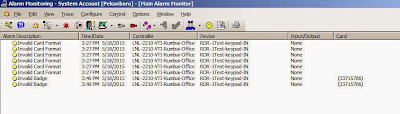




![-=[ Doni ]=-](http://blogger.googleusercontent.com/img/b/R29vZ2xl/AVvXsEhh9pNr9rx2dUXLeQGeiSJlEHLeL1Iwv7vrd9X10nKmlSSc-OU_PMGC3tbKDm1nAI8T0QqOjxyALxF7NdlmIfwPQ6NQqPDux1wPkpmdf-asv9p8dWXesRKBh4ZviYDORAY/w100/DoniFamily2015.JPG)



0 Comments